| Choosing
Control Panel Themes Home : Hosting Documentation : CP Skins |
We provide our resellers with more control panel themes than most
web hosting providers. You can preview all the themes below:
Iconic - Heavy Graphics
Future - Futuristic/Next Generation Theme
Lagoon - Linux Look Theme
Bluecpanel - Windows XP Theme
Glide - Dropdown Theme
How to choose a particular theme when creating new accounts:
Within the "Create A New Account" dialog, you can choose
your control panel theme by selecting the dropdown box as shown below.
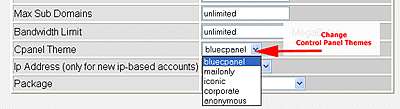
Note: To enable theme selection, you must send us a support ticket
requesting this feature! In addition, when setting up a new domain name
under "Create a New Account", always remember to UNcheck the
box for the option that reads "IP" before clicking "Create".
Only this way will your
accounts be correctly set-up as name-based accounts. Also note, when setting
up new domains, you must not use IPs from the dropdown list unless they
have been assigned to you. To request
IPs, you must drop us a support ticket. If you set up accounts on IPs
not assigned to you, the accounts could quite possibly be removed without
notice.
|
